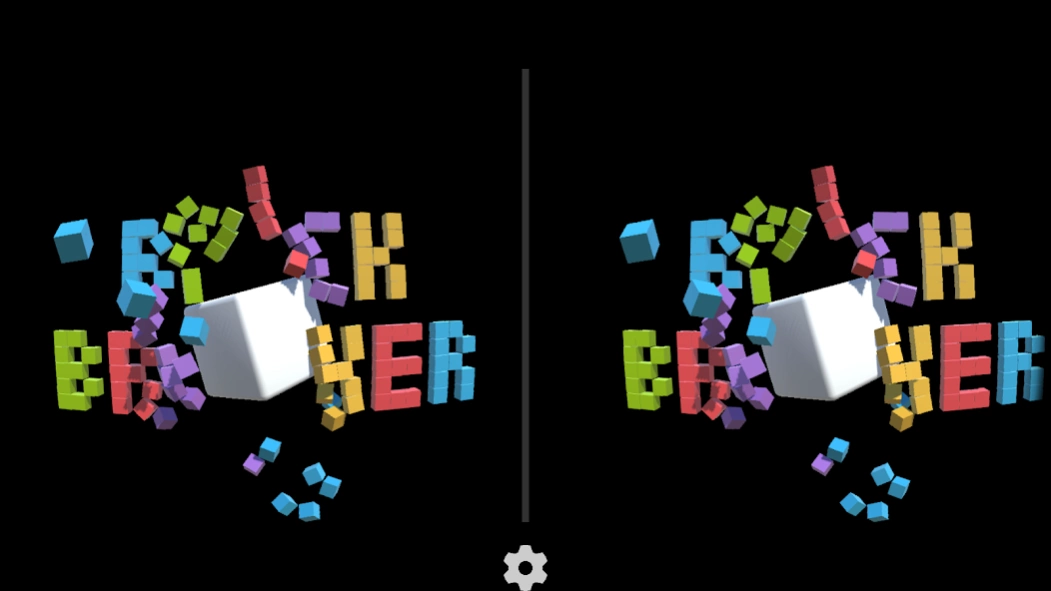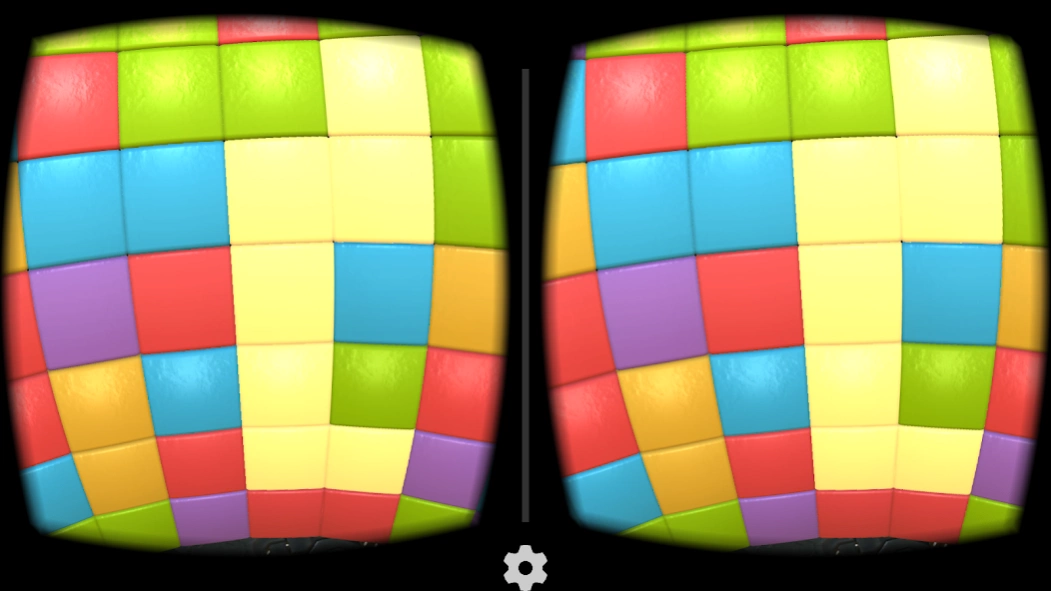Brick Breaker VR 1.1
Free Version
Publisher Description
Brick Breaker VR - Brick Breaker VR is a virtual reality version of the classic Bubble Breaker.
Brick Breaker VR brings the classic Bubble Breaker gameplay into the third dimension. And it goes even one step further: this game was built for virtual reality headsets like Google Cardboard, Durovis Dive, Gear VR etc.
What does that mean?
Well, the bad news is that you need a VR headset to play this game. But don't worry - you can get a Google Cardboard (or any other VR headset) for only a few bucks. So don't hesitate, get one :-)
The good news is that you'll get a totally new and amazing gaming experience.
Controls:
You can control the game in four ways:
- Magnet switch (if your headset has one)
- Simply waiting (after a few seconds the game will auto click)
- Tapping the screen
- With a bluetooth game pad
So no matter what headset you have, you should always be able to play the game in the one or the other way.
When in the game you can look around freely. Focus on a group of blocks, then hit the magnet switch (or wait for a second). The bricks will pop and you'll be rewarded with precious points. The more bricks the more points - simple right? After two minutes the game will end.
Are you ready to get the high score? :-)
PS: The game is still work in progress. If you encounter any bugs or have ideas on how to improve the game feel free to contact me.
About Brick Breaker VR
Brick Breaker VR is a free app for Android published in the Arcade list of apps, part of Games & Entertainment.
The company that develops Brick Breaker VR is Boris Brock. The latest version released by its developer is 1.1.
To install Brick Breaker VR on your Android device, just click the green Continue To App button above to start the installation process. The app is listed on our website since 2016-01-29 and was downloaded 3 times. We have already checked if the download link is safe, however for your own protection we recommend that you scan the downloaded app with your antivirus. Your antivirus may detect the Brick Breaker VR as malware as malware if the download link to de.fun4mobile.brickbreakervr is broken.
How to install Brick Breaker VR on your Android device:
- Click on the Continue To App button on our website. This will redirect you to Google Play.
- Once the Brick Breaker VR is shown in the Google Play listing of your Android device, you can start its download and installation. Tap on the Install button located below the search bar and to the right of the app icon.
- A pop-up window with the permissions required by Brick Breaker VR will be shown. Click on Accept to continue the process.
- Brick Breaker VR will be downloaded onto your device, displaying a progress. Once the download completes, the installation will start and you'll get a notification after the installation is finished.